Auto Desk
Original price was: ₹29,000.₹12,999Current price is: ₹12,999.Perplexcity
Original price was: ₹8,500.₹6,000Current price is: ₹6,000.Canva Admin Pro
₹8,500 Original price was: ₹8,500.₹6,000Current price is: ₹6,000.
The Canva Pro Admin Panel is a dashboard interface that allows account owners or administrators to manage users, roles, permissions, brand consistency, and billing across their team or organization .
It is part of these Canva plans:
-
Canva Pro, offering a basic admin panel for small teams (up to 5 members).
-
Canva Teams, for small-to-medium teams, with more control over roles and workflows.
-
Canva Enterprise, for large organizations (100+ users) needing enterprise-grade security, permissions, reporting, and support .
✅ Core Admin Pro Features
👥 User & Role Management
-
Easily add or remove members, and assign roles such as Admin, Member, or Template Designer.
-
Define who can invite others, access templates, upload assets, and more .
-
In Enterprise, admins can manage multiple teams under one umbrella account .
🎨 Brand Control & Asset Centralization
-
Manage Brand Kits (logos, colors, fonts) so designs across the team remain consistent.
-
Restrict usage of certain templates, folders, or assets to specific users or groups .
-
Enable approval workflows so designs must pass through designated reviewers before publishing (Teams & Enterprise) .
🔐 Security & Access Settings
-
Canva Enterprise adds SSO, SCIM, MFA, and admin controls for sharing and external access.
-
Features such as IP indemnity controls and Canva Shield help protect sensitive content and manage AI tool access at the admin level .
📊 Usage Reporting & Billing Oversight
-
View dashboards with activity reports, user stats, and design insights.
-
Centrally manage billing per seat, track usage, and maintain full visibility over spend and licenses .
🤝 Collaboration & Workflow Tools
-
Share real-time editing, comments, and feedback within team designs or folders.
-
Set design approval chains and monitor progress through internal processes (Teams & Enterprise) .
🧾 Dedicated Support & Integrations (Enterprise Only)
-
Enterprise includes hands-on onboarding, customer success management, training, and creative services support.
-
Integrates deeply with business tools like Slack, Asana, SharePoint, HubSpot, and more via Canva’s SDK and APIs .
Description
The Canva Pro Admin Panel is a dashboard interface that allows account owners or administrators to manage users, roles, permissions, brand consistency, and billing across their team or organization .
It is part of these Canva plans:
-
Canva Pro, offering a basic admin panel for small teams (up to 5 members).
-
Canva Teams, for small-to-medium teams, with more control over roles and workflows.
-
Canva Enterprise, for large organizations (100+ users) needing enterprise-grade security, permissions, reporting, and support .
✅ Core Admin Pro Features
👥 User & Role Management
-
Easily add or remove members, and assign roles such as Admin, Member, or Template Designer.
-
Define who can invite others, access templates, upload assets, and more .
-
In Enterprise, admins can manage multiple teams under one umbrella account .
🎨 Brand Control & Asset Centralization
-
Manage Brand Kits (logos, colors, fonts) so designs across the team remain consistent.
-
Restrict usage of certain templates, folders, or assets to specific users or groups .
-
Enable approval workflows so designs must pass through designated reviewers before publishing (Teams & Enterprise) .
🔐 Security & Access Settings
-
Canva Enterprise adds SSO, SCIM, MFA, and admin controls for sharing and external access.
-
Features such as IP indemnity controls and Canva Shield help protect sensitive content and manage AI tool access at the admin level .
📊 Usage Reporting & Billing Oversight
-
View dashboards with activity reports, user stats, and design insights.
-
Centrally manage billing per seat, track usage, and maintain full visibility over spend and licenses .
🤝 Collaboration & Workflow Tools
-
Share real-time editing, comments, and feedback within team designs or folders.
-
Set design approval chains and monitor progress through internal processes (Teams & Enterprise) .
🧾 Dedicated Support & Integrations (Enterprise Only)
-
Enterprise includes hands-on onboarding, customer success management, training, and creative services support.
-
Integrates deeply with business tools like Slack, Asana, SharePoint, HubSpot, and more via Canva’s SDK and APIs .
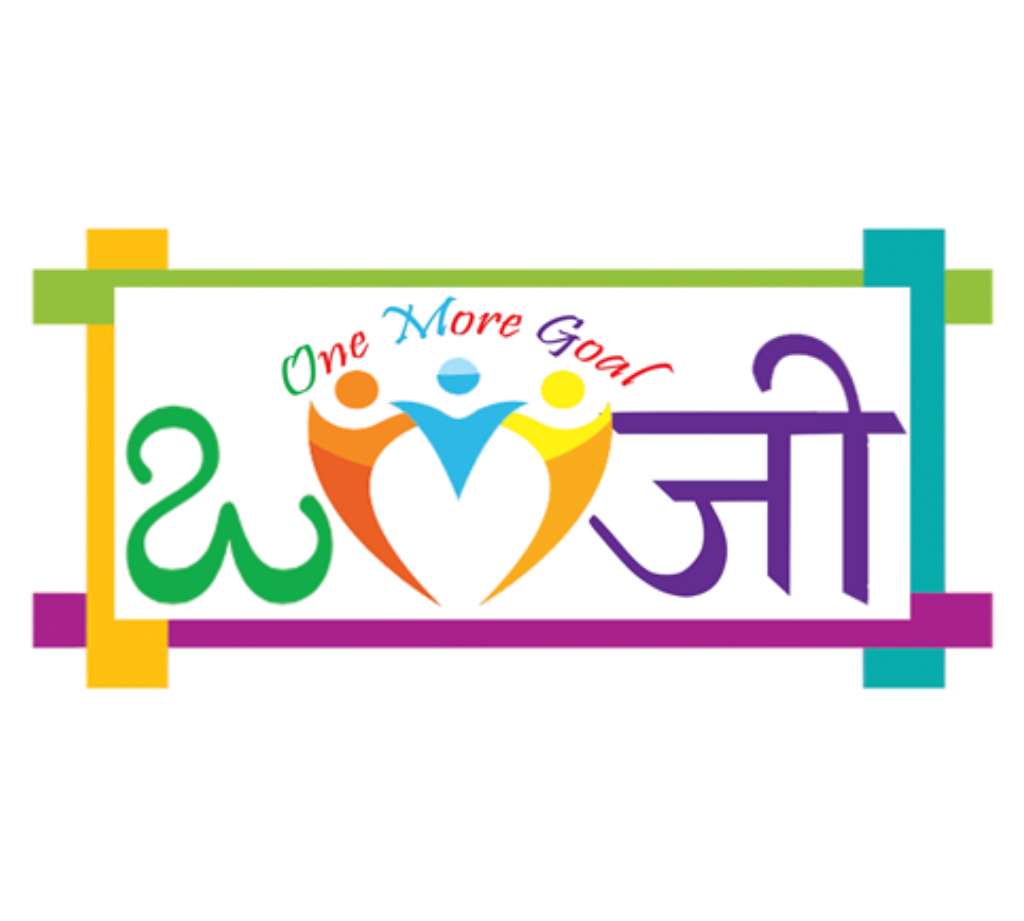
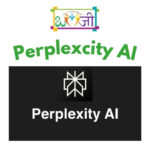





Reviews
There are no reviews yet.